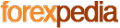AN INTRODUCTION TO METATRADER 4 AND METATRADER 5
Metatrader 4 (MT4)
Metatrader 4 (MT4) is a prominent trading platform among online brokerage firms developed by MetaQuotes Software. It is user-friendly without compromising any of the platforms technicalities when it comes to trading. MT4 is available in 30 languages for every kind of investor there is. It can accommodate up to 1:1000 Forex leverage and trade currencies, precious metals, and CFDs. It can be accessed in both PC (MS windows) and Mac (OS X) as well as the iOS and Android operating systems.
With MT4 you can go ahead and consult your Expert Advisor real-time and decide on the strategies you want to implement based on the trends of the market. With its user-friendly interface, the MT4 allows you to easily check and update your account with its advanced charting package and 30+ other technical indicators that gives you all your resources on how to weigh your decisions in Forex trading. The platform’s full features are available on the live account including a streaming of audio market commentary, a comprehensive set of research tools free for access, and astute analysis of market trends as it happens that comes with chart-pattern recognition instruments.
MT4 is easy to install and allows for any type of trading method under the regulations of your respective broker.
The MT4 is a classic trading platform that is suitable for the startup investor. It has 30 in-built indicators, 2 market orders, 4 pending orders, and 9 time frames that allow for speedy trading.
Metatrader 5 (MT5)
Metatrader 5 (MT5) is the trading platform for the tech-savvy and experienced trader. It boasts of a more technical interface with additional features that allows users to manipulate, build, and test your Expert Advisors. Because it's more technical in the trading environment, it gives the user the chance to trade with non-dealing desk execution, getting the same capabilities as the MT4 with an upgrade.
MT5 has an additional Forex calendar that has tabs linked directly to news events, schedule, and impact forecasts. It also has commerce integrated tool that lets the client purchase Forex products directly just by clicking on the market tab.
It has a longer installation time because it has more trading tools and instruments like an upgrade to 21 timeframes allowing for the user to open up to 100 charts. It also features 38 in-built indicators, 22 analytical objects, and 46 graphical objects. It orders was also upgraded to 2 market orders, 6 pending orders, and 2 stop orders.
Mobile Trading
To cope with the modern times and go along with the hectic schedule of clients, there is a mobile trading app that lets users trade anytime, anywhere as long as they have their mobile phones. Both MT4 and MT5 are available in the app stores of iOS and Android.
In this tutorial, we will be tackling the procedures in setting up your MT4 Trading Platform in order to start trading in the Forex market such as the installation, navigation, setting up trades, advanced features, and tips and tricks.
NEXT TUTORIAL
An Introduction to the Basics of Economics
RELATED TUTORIALS
POPULAR FOREX DEFINITION
ECONOMIC CALENDAR
| Time | Country | Indices | Period |
|---|---|---|---|
| 02:00 | Mid-Year Economic and Fiscal Outlook | ||
| 02:01 | Rightmove House Prices | Dec | |
| 04:00 | Fixed Asset Investment | Nov | |
| 04:00 | Industrial production | Nov | |
| 04:00 | Retail Sales | Nov | |
| 04:00 | Unemployment Rate | Nov | |
| 04:00 | NBS Press Conference | ||
| 06:30 | Tertiary Industry Index | Oct | |
| 09:00 | Wholesale Price Index | Nov |